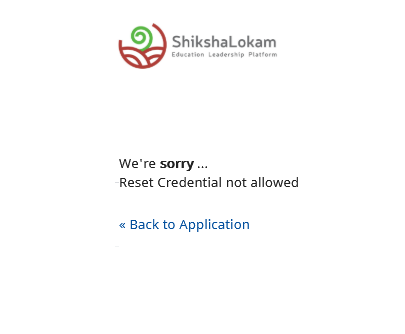Forgot Password?
Overview
If you have forgotten your password, you can easily reset it.
If you know your password, but need to change it, learn how to change your password.
This covers:
- Go to Forget Password?
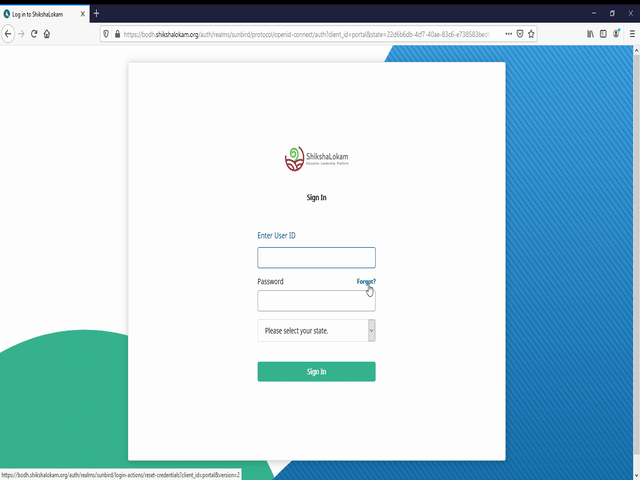
- Enter in your Email address.
- Click Reset.
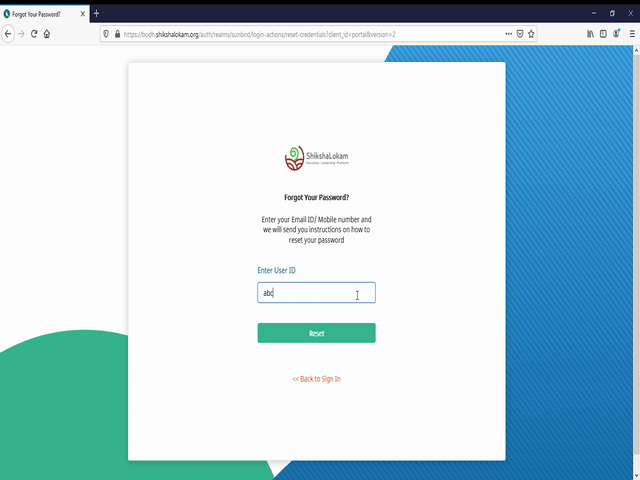
- You will receive an email with a link to reset your password. Click the link in the email.
Note: Password Reset links stay valid for 5 minutes.
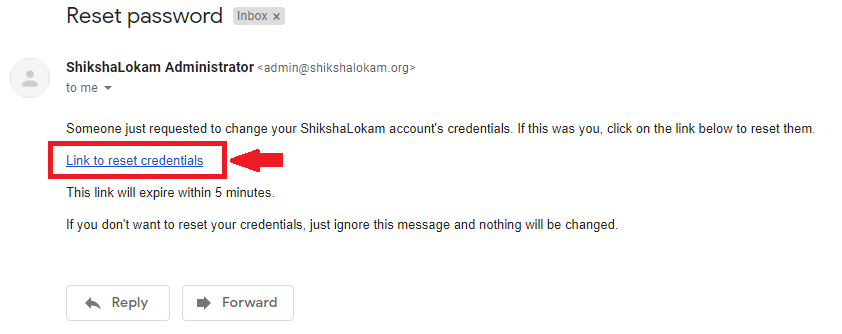
- Enter in your new password.
- Enter in the new password a second time for confirmation.
- Click Reset.
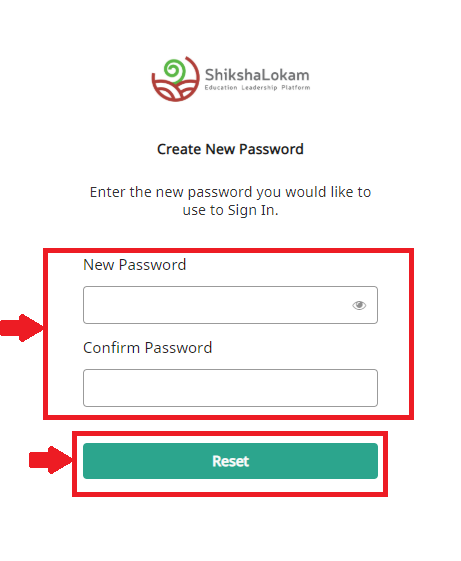
- You have now reset your password and should be logged into the Shikshalokam web portal.
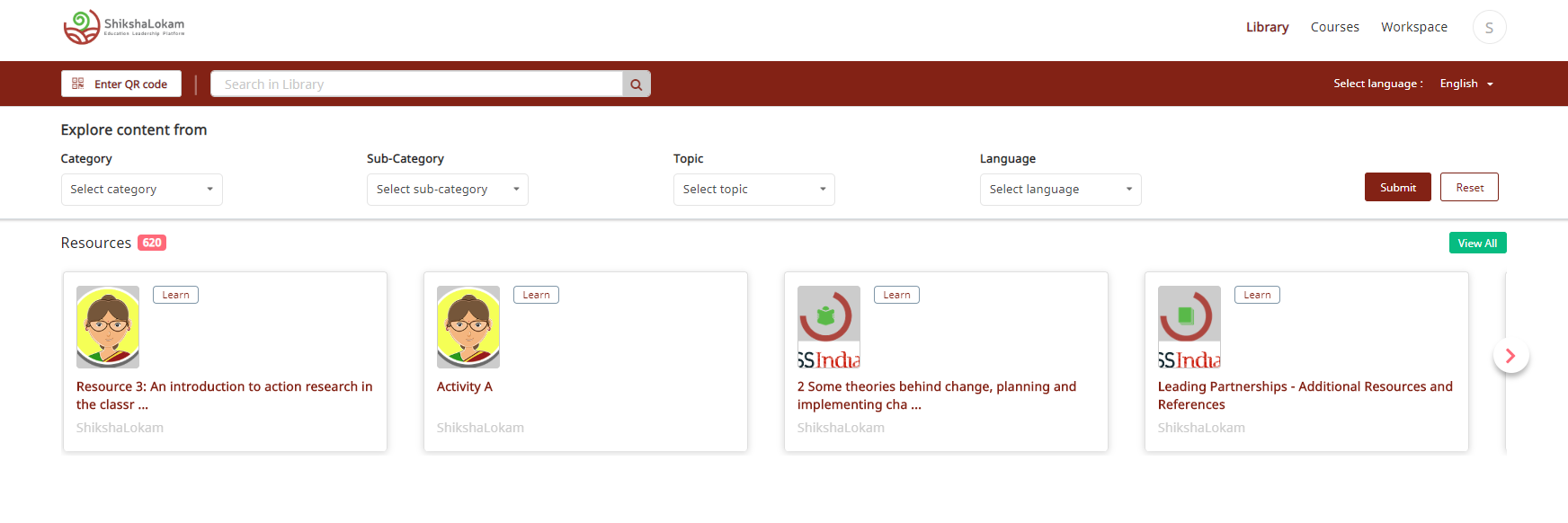
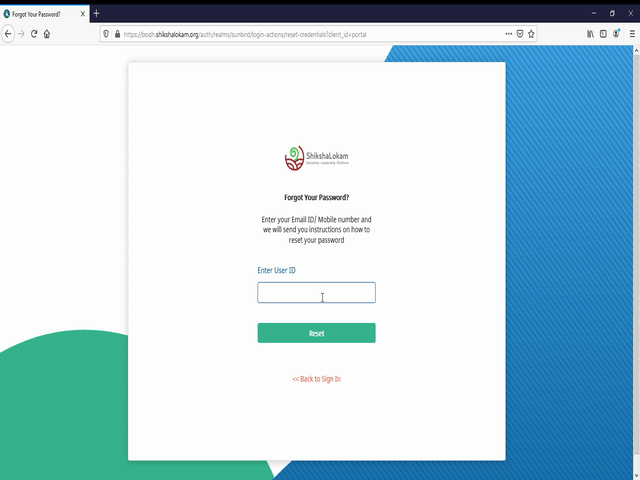
If you receive a message that no account was found when you attempt to reset your password, this means that there is no Shikshalokam account in our system with the email address that you entered.
- Confirm that the email address is spelled correctly
If you didn’t receive the email after resetting your password and receiving a message that we sent you a reset email, please check your Spam folders and confirm admin@shikshalokam.org is whitelisted for your inbox.
While most mail servers receive Shikshalokam’s password reset emails within a few minutes, some mail servers may take 30 minutes or longer. If possible, wait to see if you receive it.
If you still do not receive the password reset email, please reach out to Technical Support for assistance.
Password Reset links stay valid for 5 minutes or until you send another reset password email.
- If it has been more than 5 minutes since you requested the password reset, request a new password reset at Forgot Password?.
- If you have requested multiple password reset emails, only the most recent will be valid. Do not request a new password again. Wait until you receive all emails and click the link to reset in the most recent one.