How do I submit a Support ticket?
Last Updated On September 07, 2020
You are here:
- KB Home
- Tech Support
- How do I submit a Support ticket?
Instructions
- Go to seva.shikshalokam.org and click Sign In.
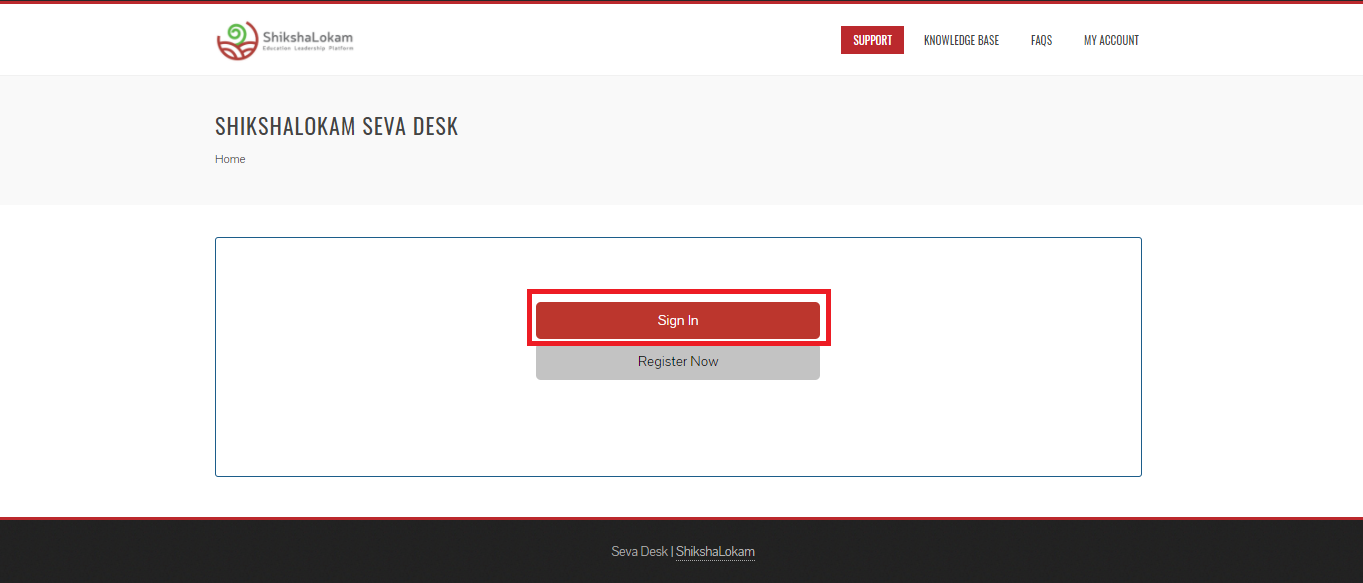
- Sign in with your Seva Desk username and password.
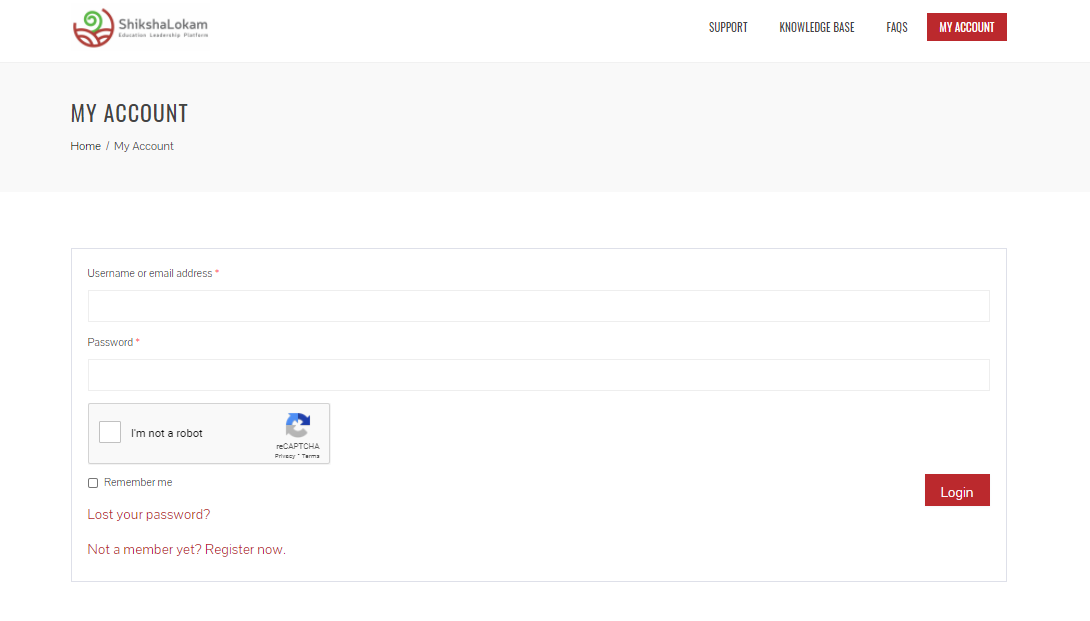
- Click on Support.
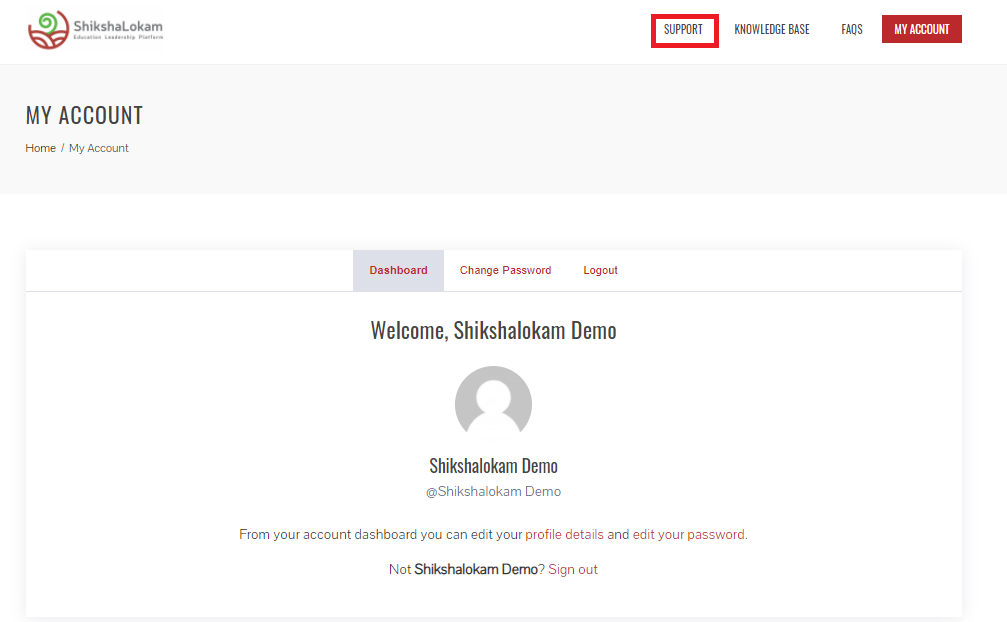
- Click New Ticket.
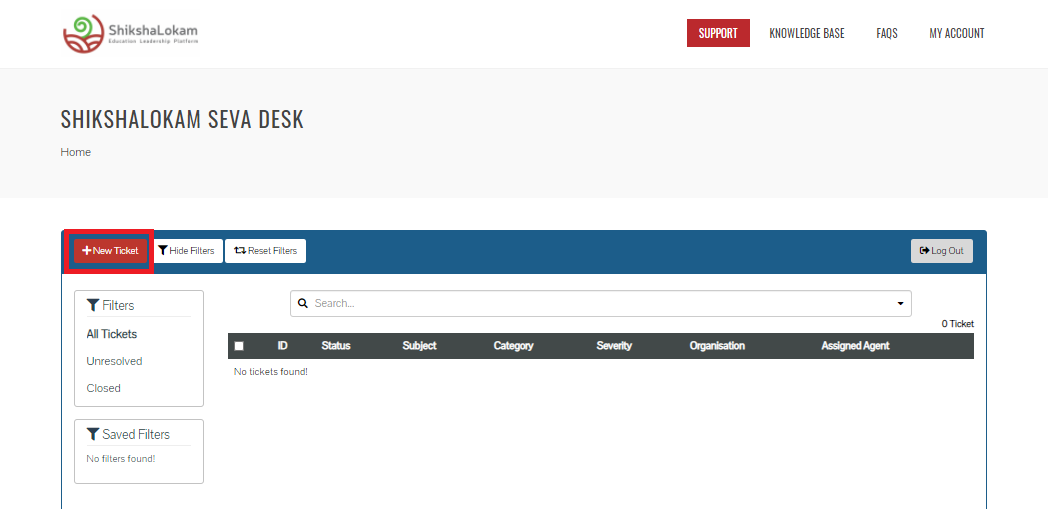
- Complete the form to submit your support ticket.See What are some tips for creating a support ticket? for details on what information to include in your ticket.
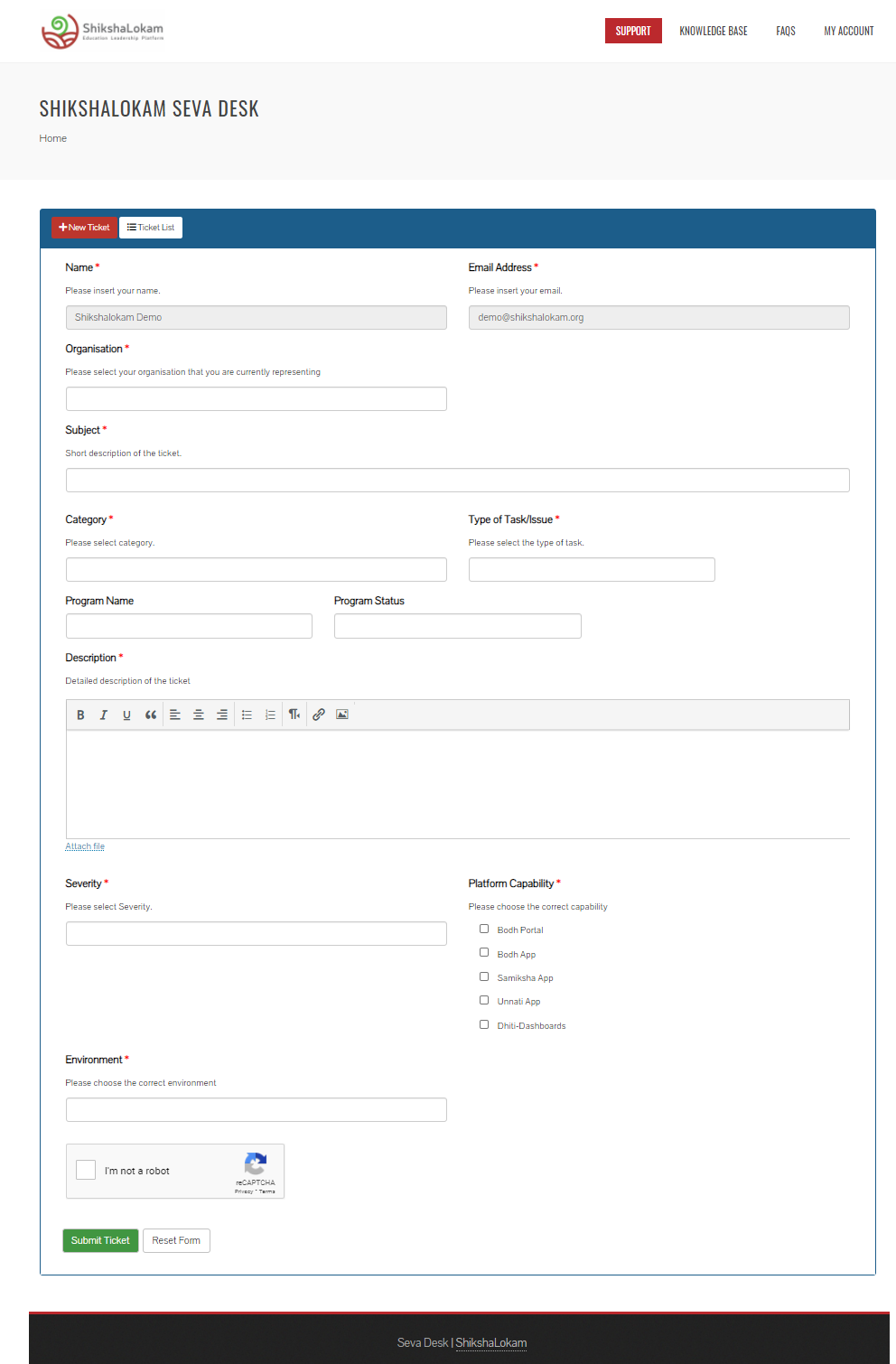
What are some tips for creating a support ticket?
- Selecting the correct component streamlines the ticket routing process and response.
- Select the appropriate Category, Severity based on the table here.
- Provide as much detail as possible:
- Subject should be meaningful and descriptive
Unclear Subject: Clear Subject: Urgent Issue- Need Help! Creation of User Login Credentials - Description should include
- Issue/problem/question
- Technical impact/background
- Reproduction steps
- Actions you’ve already taken
- Additional information that may be helpful in resolving your issue
- Ensure that the ticket contains the correct and complete information for the agent.
- Subject should be meaningful and descriptive
How do I choose the appropriate ticket Severity?
This table provides a more detailed summary of definitions for support categorization.
| Priority | Criteria |
|
Urgent |
|
| High | |
| Normal | |
|
Low |
How do I choose the appropriate ticket Category?
This table provides a more detailed summary of definitions for support categorization.
